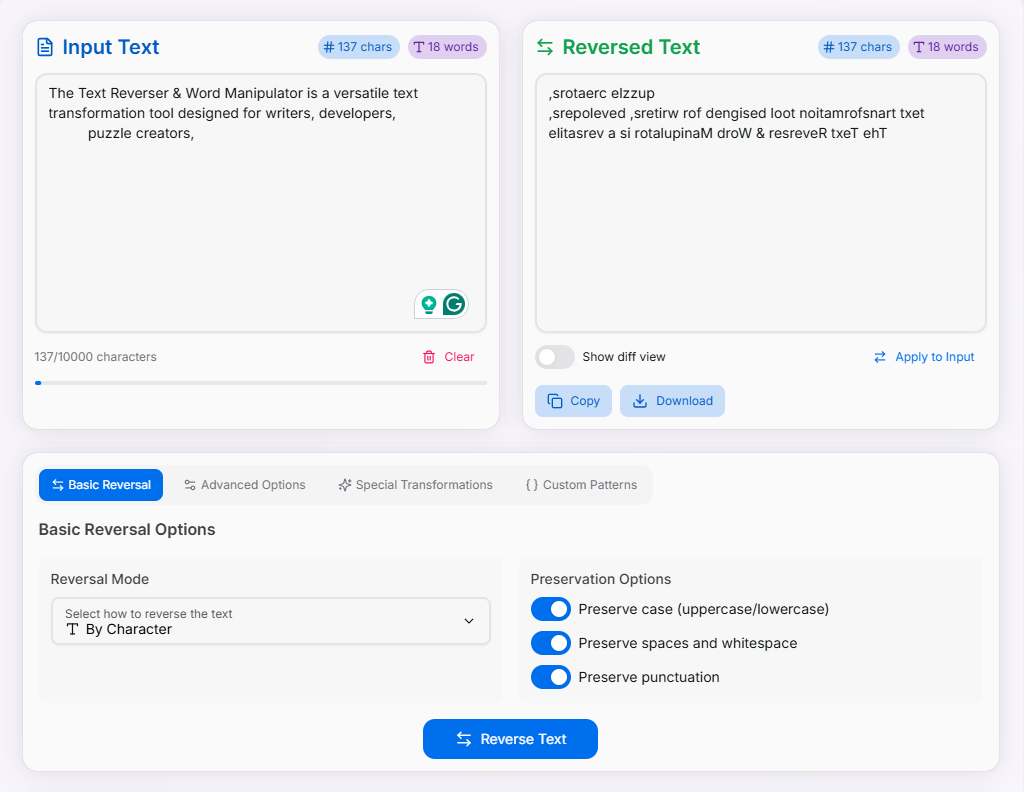Text Reverser & Word Manipulator
Reverse and transform text by characters, words, sentences, or custom patterns
Input Text
Reversed Text
Basic Reversal Options
Reversal Mode
Preservation Options
What is the Text Reverser & Word Manipulator?
The Text Reverser & Word Manipulator is a versatile text transformation tool designed for writers, developers, puzzle creators, and language enthusiasts. This powerful utility goes beyond simple character reversal to offer a comprehensive suite of text manipulation options, including word and sentence reversal, special transformations like mirroring and flipping text upside down, and even custom pattern-based reversals. Whether you're creating word puzzles, generating creative content, or exploring linguistic patterns, our tool provides precise control over text transformations.
How to Use the Text Reverser & Word Manipulator?
- Enter or paste your text in the input area.
- Select the desired transformation type or tab:
- Basic Reversal: Choose to reverse by character, word, sentence, etc. Configure preservation options (case, spaces, punctuation).
- Advanced Scope: Apply reversals per line or paragraph.
- Special Transformations: Effects like mirror, flip upside down, spiral.
- Custom Patterns: Use regular expressions for targeted reversals.
- Adjust specific settings for your chosen transformation.
- Click the "Reverse Text" (or similar) button.
- Review the transformed text in the output area.
- Optionally, toggle "Show diff view" to compare changes.
- Use utility buttons to:
- Copy transformed text.
- Download as a file.
- Apply to Input for further changes.
Reversal & Manipulation Modes
Key Features
Use Cases
Word Puzzles & Games
Create anagrams, backwards words for riddles, and other linguistic challenges.
Creative Writing
Experiment with text structure, generate unique styles, or explore palindromes.
Code & Data Snippets
Manipulate string literals or specific patterns in code using custom reversals.
Visual Text Art
Generate mirror text for designs, or flip text for social media and creative content.
Linguistic Exploration
Analyze how reversing word order affects meaning; create exercises for language learning.
Data Obfuscation/Test Data
Transform structured text data for testing or simple anonymization by reversing elements.
Advanced Tips
- Compound Transformations: Apply multiple reversals sequentially (e.g., char reverse then word reverse) for complex effects.
- Regex Power: Use custom patterns (regex) to reverse only specific text, like words of a certain length or capitalized words.
- Puzzle Crafting: For puzzles, try character reversal preserving case & spaces, but not punctuation, to hide clues.
- Double Reversal to Undo: Applying the same reversal twice (character, word, sentence) often restores the original text.
Whether you're a puzzle creator, writer, developer, or language enthusiast, our Text Reverser & Word Manipulator provides the comprehensive tools you need to transform and manipulate text in creative and useful ways. Explore new possibilities in text transformation today!
Related Tools
Case Converter
Transform your text into any case format with our powerful multi-language case converter tool.
Character Frequency Analyzer
Analyze the frequency of characters, words, and phrases in your text with advanced filtering and visualization options.
Duplicate Line Remover
Clean up your text by removing, keeping, or analyzing duplicate lines with advanced options.