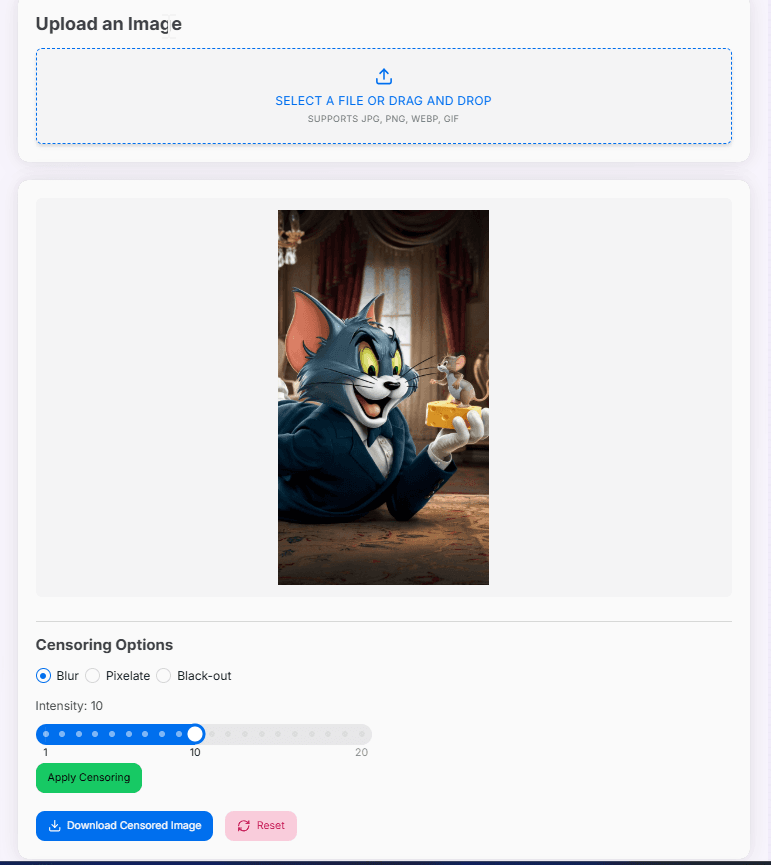Photo Censor
Protect your privacy and enhance your visuals effortlessly with our intuitive Photo Censor tool, designed for seamless image editing and creative expression
Upload an Image
No image uploaded
Upload an image to get started
What is the Photo Censor Tool?
The Photo Censor tool is a powerful and user-friendly application designed to help protect sensitive information in your images. Whether you are protecting personal data, complying with privacy rules, or adding creative effects to your photos, our tool provides a seamless solution for selective image censoring.
With three versatile censoring methods—Blur, Pixelate, and Black-out—and adjustable intensity, you have complete control over how you obscure parts of your images. Our intuitive interface allows for precise area selection and real-time previews, ensuring that you get the exact results you need with maximum privacy and ease.
How to Use the Photo Censor Tool?
- 1Upload Your Image:
Click on the designated area or drag and drop a file to begin.
- 2Select an Area:
Once uploaded, click and drag (or touch and drag on mobile) on the image to select the area you want to censor.
- 3Choose and Adjust:
Choose your preferred censoring method (Blur, Pixelate, or Black-out) and adjust the intensity using the slider for Blur and Pixelate.
- 4Apply and Download:
Click "Apply Censoring" to see the effect. Censor more areas if needed, then click "Download Censored Image" to save your work.
Key Features
Creative Tips and Tricks
- Create a soft focus effect: Use the Blur effect at a low intensity to artistically soften backgrounds and draw attention to your subject.
- Combine different methods: Apply different censoring styles on the same image for varied visual effects and creative compositions.
- Add a retro touch: Pixelate small areas like logos or text to create an interesting, retro-style focal point in your image.
- Highlight by obscuring: Use the tool to highlight a specific area by censoring the surrounding parts of the image, guiding the viewer's eye.
- Create a "reveal" effect: Censor most of an image while leaving key parts visible to build curiosity or for a creative reveal.
Ready to start censoring your images with precision and creativity? Our Photo Censor tool provides the perfect balance of functionality and ease of use. Whether you are protecting sensitive information or exploring new artistic techniques, this tool provides the flexibility you need. Try it now and discover how easy it can be to edit your images with confidence!
Related Tools
Base64 to Image Converter
Effortlessly convert Base64 encoded strings back to images for easy viewing and downloading.
Image Average Color Finder
Analyze images to find their average and dominant colors effortlessly. Perfect for designers, artists, and anyone looking to create cohesive color palettes for their projects.
Image Color Extractor Tool
Effortlessly extract dominant colors from images and create stunning color palettes for your projects.