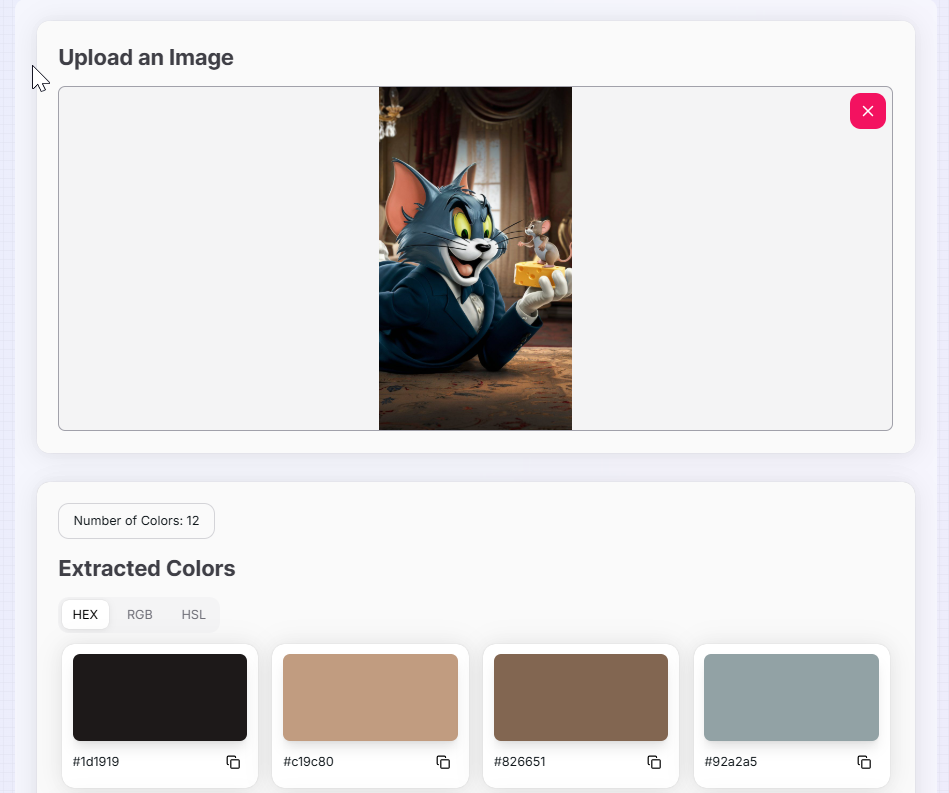Image Color Extractor
Effortlessly extract dominant colors from images and create stunning color palettes for your projects
Upload an Image
What is the Image Color Extractor?
The Image Color Extractor is a sophisticated color analysis tool designed for designers, artists, developers, and creative professionals who need to identify and extract color palettes from images. This comprehensive utility analyzes uploaded images to detect dominant colors, providing detailed color information in multiple formats including HEX, RGB, and HSL values. Whether you're creating brand guidelines, developing color schemes for websites, or seeking inspiration for your next creative project, our tool delivers precise color data to enhance your workflow and creative process.
How to Use the Image Color Extractor?
- 1Upload your image:
Drag and drop a file or click to browse. The analysis starts automatically.
- 2Customize your palette:
Use the dropdown menu to select the number of colors you want to extract (from 2 to 21).
- 3Explore extracted colors:View Swatches:Colors are displayed in an organized grid for easy comparison.Switch Formats:Use the tabs to switch between HEX, RGB, and HSL values.
- 4Copy and save your palette:
Click the copy icon next to any color to copy its value, or save all values for your project.
- 5Analyze a new image:
Upload another file to clear the current results and start a new analysis.
Key Features
Use Cases
Brand Design
Extract colors from logos, brand materials, or inspiration images to create consistent brand color palettes and style guides for marketing materials.
Web Development
Generate color schemes for websites and applications by analyzing design mockups, competitor sites, or inspiration images to create cohesive digital experiences.
Graphic Design
Analyze artwork, photographs, or design references to extract color palettes for posters, brochures, and other print or digital design projects.
Photography
Identify dominant colors in photographs for color grading, mood analysis, or creating complementary color schemes for photo series and portfolios.
Interior Design
Extract colors from room photos, furniture, or decor inspiration to create harmonious color schemes for interior design projects and home decoration.
Fashion Design
Analyze fashion photography, fabric samples, or trend images to develop color palettes for clothing collections and fashion design projects.
Advanced Tips
- Optimal Image Quality: Use high-resolution images with good lighting for more accurate color extraction. Avoid heavily compressed or low-quality images that may have color distortion or artifacts that could affect the analysis results.
- Adjust Color Count: Start with fewer colors (3-5) for simple palettes, then increase the count for more detailed analysis. More colors provide nuanced variations but may include less significant tones that could clutter your palette.
- Consider Context: Remember that extracted colors may appear different when used in isolation versus within the original image context. Test your extracted colors in your actual design environment to ensure they work harmoniously.
- Organize Your Palette: Copy colors in a systematic order and save them in your design tools or create a reference document. Consider grouping similar tones together and noting their intended use (primary, accent, neutral) for future reference.
Whether you're a professional designer seeking inspiration, a developer building color-consistent interfaces, or a creative exploring color relationships in visual content, our Image Color Extractor provides the precise tools you need to analyze and extract meaningful color data. Start using it today to unlock the hidden color stories within your images and transform your creative workflow with data-driven color decisions.