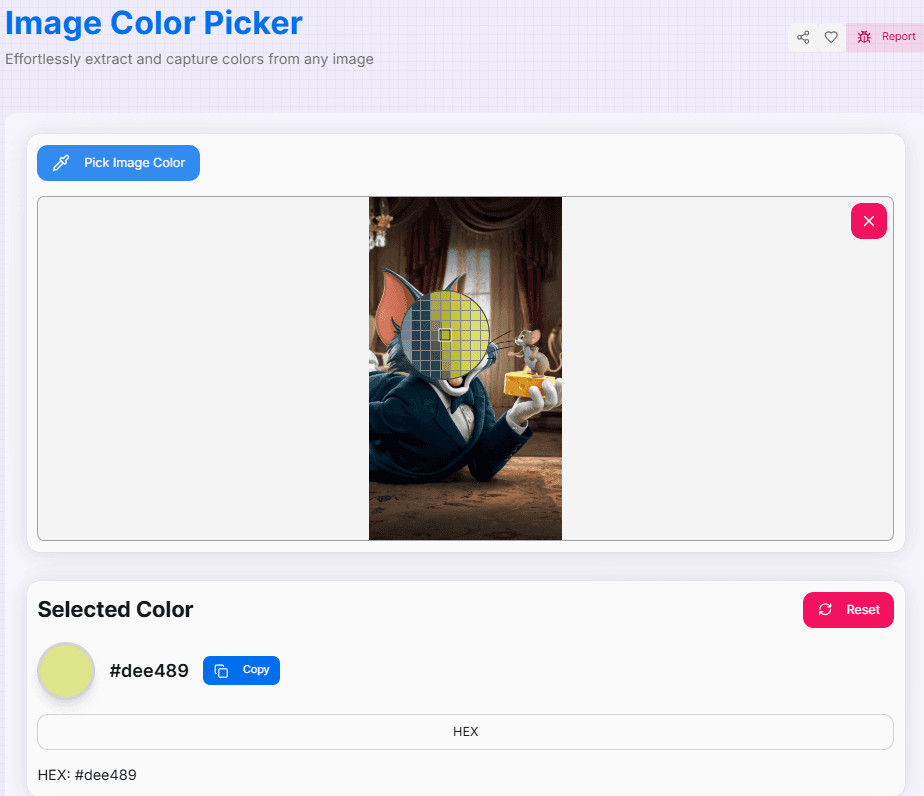Image Color Picker
Effortlessly extract and capture colors from any image
About Image Color Picker
Image Color Picker is a powerful device designed for designers, developers and color enthusiasts. This allows you to upload any image and remove the exact color information from it. Whether you are choosing a personal color or analyzes the major color palette of an entire image, our device provides you with accurate and easy-to-use color data.
With features such as an eyedropper tool for accurate color selection, major color extraction, and many color formats (hex, RGB, HSL), image color picker is an invaluable resource for anyone working with color in its projects. This is perfect for making united color schemes, matching colors with inspirational images, or simply searching for the color composition of your favorite photos.
How to Use the Image Color Picker?
- 1Upload an image:
Upload an image by clicking the upload area or dragging and dropping a file.
- 2View uploaded image:
Once your image is uploaded, you can use the eyedropper tool to pick colors from specific areas of the image.
- 3Activate eyedropper tool:
Click the "Pick Image Color" button to activate the eyedropper tool.
- 4Select color from image:
Select a color from the image by clicking on it.
- 5View color details:
View the selected color's details in HEX, RGB, and HSL formats, click on the Drop down menu Hex button by default and then select the other formats.
- 6Copy color value:
Copy the color value to your clipboard by clicking the "Copy" button.
- 7Explore dominant colors:
Explore the automatically extracted dominant colors from your image.
- 8Access color history:
Access your recently picked colors from the color history section.
Key Features of Image Color Picker
Tips and Best Practices
- Precise Color Selection: Use the eyedropper tool carefully to select the exact color you need from specific areas of your image.
- Choose the Right Format: Use HEX for web design, RGB for digital displays, and HSL for color theory and design work.
- Explore Dominant Colors: Use the automatically extracted dominant colors to understand the overall color palette of your image.
- Utilize Color History: Keep track of your previously picked colors using the color history feature for consistent color schemes.
- Quick Copy Function: Use the one-click copy feature to quickly transfer color values to your design software or code editor.
- Visual Verification: Always verify your selected colors visually to ensure they match your design requirements.
Are you ready to explore the world of colors in your images? Now start using our image color picker and unlock the power of accurate color selection and analysis. Whether you are working on a complex project a professional designer or searching an enthusiastic color theory, our equipment provides the required insight and functionality for you. Try it today and see how it can increase your color workflow and inspire your creative projects!