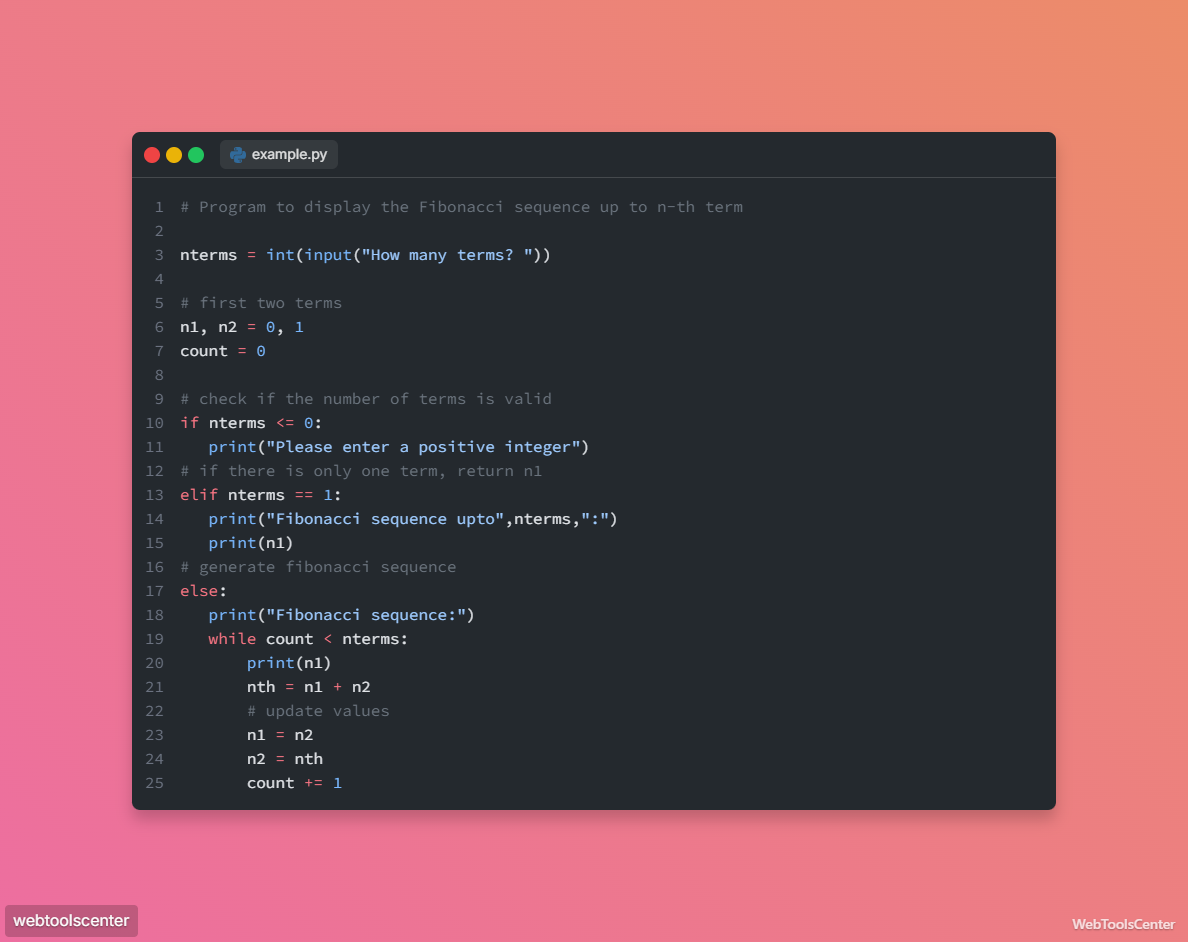Code to Image Converter
Convert your code snippets into beautiful, shareable images with customizable themes, backgrounds, and styling
Background
Watermark
Export Options
What is the Code to Image Converter?
Turn your raw source code into a polished work of art! The Code to Image Converter is a premium-grade tool designed for developers who want to share their logic with style. Powered by the Shiki syntax highlighter, it provides a pixel-perfect representation of your code exactly as it appears in high-end editors.
Whether you are a creator posting to social media, a technical writer building documentation, or a student creating a presentation, this tool helps you avoid blurry screenshots. Choose from a vast library of professional themes, backgrounds, and fonts to create a visually compelling presentation that captures your audience's attention.
How to Use the Code to Image Converter?
- 1Input & Identify:
Paste your code in the editor and select the correct Programming Language from the dropdown to activate accurate, Shiki-powered syntax highlighting.
- 2Style the Window:Themes & Backgrounds:Pick from 16+ themes (like Dracula or GitHub Dark) and set your canvas background using gradients, solid colors, or Unsplash images.
- 3Fine-Tune Layout:
Adjust Padding, Shadows, and Font Size. Toggle line numbers and window controls, or add a custom Watermark to protect your work.
- 4Export & Share:
Click Copy to Clipboard () for instant posting, or Download () your image as a PNG, JPEG, or WebP.
Key Features
Pro Tips & Advanced Usage
Branding
Use your brand’s HEX colors for the background and add your Twitter/GitHub handle as a watermark for a consistent social presence.
Contextual AI
Use custom backgrounds related to your code (e.g., a server room for backend code) to increase engagement on posts.
Consistency
Save your preferred padding and font settings to ensure all examples in your technical documentation look uniform.
Stop sharing boring, low-quality screenshots. Start creating high-impact, professional code visuals today and let your code stand out in a crowded digital world!